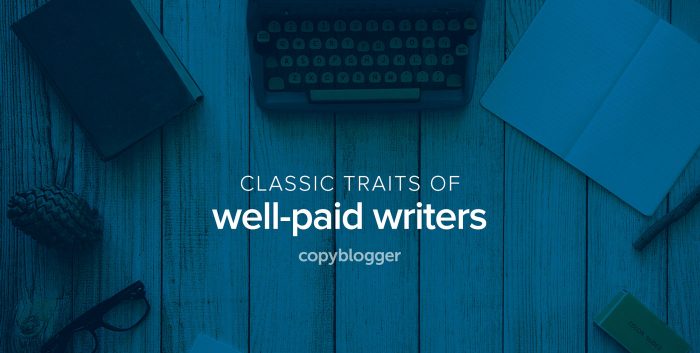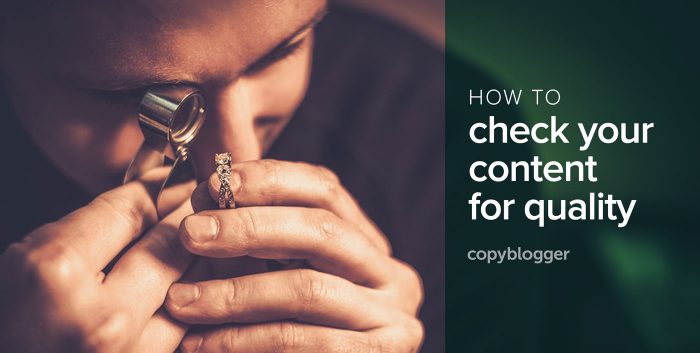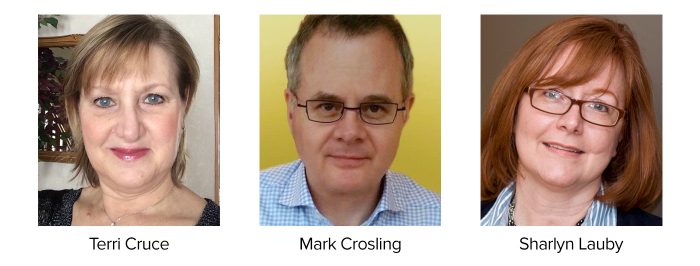The idea of spending money to make money can be a bit scary.
Especially if you’re in a freelancing slump.
After all, Facebook Advertising is certainly not free.
But there is one thing that Facebook Advertising is, and that is specific.
Unlike Google, Facebook is not going to have you competing against Scripted, Outsource, and Upwork, who are likely going to outbid you for the term freelance writers. Instead, I’m going to have you targeting your ads to very specific people. People who fall into one of three categories.
1. Clients who are already interested in hiring you. They just need a little gentle reminder.
2. Clients who are in need a freelance writer, but they don’t know it yet.
3. Clients who are in need of a freelance writer, but they are looking in all the wrong places.
You can target all three of these types of clients using advanced Facebook Ad Targeting. Here’s how.
Quick note: I’m going to assume you already have a website and a Facebook Page at this juncture. If you don’t have a website, skip step 2. If you don’t have a Facebook Page, you’re going to need one ASAP. The short and sweet of it is to go here. Choose the Artist, Band or Public Figure category. Choose the Writer subcategory. Use the wizard to fill out your basic info and upload a professional headshot. Grab a stock image of someone writing at a keyboard for your cover image. Post links to your page to your best articles and backdate the posts for when those articles were published. Invite your friends to become a fan. Now continue.
have you tried finding clients using Facebook ads? @kikolani shows how on @copyhackers
Click To Tweet
Step 1: Set up your Facebook Ads Pixel.
I don’t even have to tell you how to set up a Facebook Ads account, because if you don’t have one yet, Facebook will set one up for you the second you click on this link to go to Facebook Ads Manager. If you do have one, you’ll just click on the account you want to use for your advertising.
Next, you’re going to look for Pixels under the Ads Manager menu.

When you click on this, if you’ve never set up a Facebook Pixel before, you’ll be greeted by this.

Click the Create a Pixel button and name it. You can only have one per advertising account, so don’t worry about confusing it with other Pixels.

When you click the Create Pixel button, you will get the option to install your pixel by getting the pixel code now or emailing the pixel code to the person who manages your website and having them install it for you. The code has to be added between the opening and closing HEAD tags of your website.

Depending on how you created your website and how well you know your HTML code or website platform, this could be an easy or tough task. Many WordPress themes, for example, have a setting somewhere that allows you to add scripts to your header area. It’s sometimes just a matter of finding that setting. Other platforms are the same – you may just need to contact support and ask here you should add scripts that need to be placed between the opening and closing HEAD tags.
Once you’ve done this, Facebook will start tracking visitors that come to your website. This will allow you to target the first type of clients I mentioned in the introduction: clients who are interested in hiring you. They just need a gentle reminder.
Here’s how this works.
Once you have the Pixel installed, you’re going to create an audience using the Create Audience button on your Pixels screen. This audience will track all the visitors to your website.

Now, let’s say that you offer more than one product or service. Maybe you just want to track people who visit your freelance writing service page in particular. You can do that as well by doing this.

Or you can get super specific by tracking visitors to multiple pages, but not the page that designates that the visitor inquired about your services.

now i know how to create custom audiences on facebook. thanks @kikolani (via @copyhackers)
Click To Tweet
Speaking of designating who inquired about your services, you can also use the Create Conversion button to tell Facebook when someone has submitted a lead form on your website. All you need is a thank you page URL that visitors land upon when a potential client submits your contact / lead submission form. Use that to create a Custom Conversion like this.

It will help Facebook get to know the type of people who are most likely to become your clients. Once it gets to know those people, it will be able to show your ads to the people more likely to convert into your clients.
Note that the use of your Custom Audiences will depend on how much traffic you receive. Facebook will let you know when you’ve reached an appropriate sized audience to start advertising to. To find out, check your Audiences.

And look for the green light.

Once you get the green light, you can start your ads to people who have visited your website. To do this, you will click the green Create Ad button that should appear at the top right of most pages in the Ads Manager. Then choose one of the following objectives, based on whether you chose to track conversions in Facebook.

Next, you’ll name your campaign something memorable.

You’ll choose the Custom Audience for the website traffic you want to target.

If you think all of your traffic is on point (aka, all of your leads are typically good), then you can continue to setting your ad placement and budget). If not, you might want to further narrow down your audience based on specific interests, job titles, or other specifics to ensure that only your ideal clients can click on your ad. You’ll know if you’ve narrowed it too far by watching the indicator bar to the right of your audience targeting.

Facebook won’t let you be too specific or too broad in most cases.
Next, you can choose your ad placements. While my website is mobile-friendly, I can look into my Google Analytics and tell you that 88% of my lead form submissions happened on a desktop browser. So why would I waste any of my ad budget on mobile ad placement? This may not be the same case for you, it is something to consider.

Next, you’ll choose your budget and scheduling. While automatic bid optimization might ensure your ad will get shown above everyone else’s, you can switch over to manual mode to find out how much you are likely to pay based on your audience targeting.

You can literally put any amount in that box that you want. Then watch your results. If you don’t see anything happening, go in and modify the bid later. Better to see if you can get away with a dollar per click at first than $6. This guide on Facebook will give you a better understanding of how bidding works and best practices for specific ad objectives.
The next part is the fun part.
Here’s where you design your ad.
At this stage, you’re designing an ad for people that have already visited your website. They already know they want a freelance writer, a copywriter, a ghost writer, a blogger, or whatever service you provide. You just need to give them that gentle nudge or re-trigger the pain point that brought them to your website in the first place.

From here, you just have to wait for Facebook to approve your ad! You also have the option to click on the Create Similar Ad button to do just that – create similar ads that go out to the same audience, but with different headlines, descriptions, and images to see which ones perform best with your target audience.

Oh, and if your ad gets approved, but the lowball budget doesn’t work, you can come back to the Ad Set and hover over it to edit it. That’s where you can change your CPC bid.

And at anytime, you can stop your ad campaign by clicking on the blue slider next to the campaign, ad set, or an ad itself.
You can always restart it if you’d like too, assuming it’s not an ad that references any set time.
3 easy steps to landing writing clients on facebook – by @kikolani on @copyhackers
Click To Tweet
Step 2: Use Saved Audiences for clients who don’t know they need a writer… yet.
You’ve seen them. You are randomly browsing the internet for pleasure, not business, when out of nowhere, a horrid landing page appears. A landing page so horrid, that it almost turns you off of the product you wanted to buy, even though it’s a great product. But the only reason you’re so turned off is because you’re a copywriter, not an average human being who can just be amazed by the flashy graphics and amazing testimonials.
There’s a good chance that the owner of the company behind said bad landing page thinks one of three things.
A) The landing page is awesome, and it converts well – what do you mean it sucks?
B) The landing page sucks, but it converts some, so why fix what ain’t broken?
C) The landing page was written by my friend, and she’ll be so hurt if I get it changed (but it really sucks).
Or maybe it’s not a horrid landing page. Maybe it’s a company with a blog that was last updated two years ago. Or a company with an email opt-in box but no lead magnet (i.e., a free ebook to entice you to sign-up for that list).
So what do you do, you glorious writer with newfound advanced Facebook Ad targeting skills? You add said company to a Saved Audience. This Saved Audience is going to be a Saved Audience that you call Clients in Need.
Stepping back for a second, a Saved Audience is simply creating a Facebook Ad audience before creating a Facebook Ad. To create a Saved Audience, you will go to your Ads Manager and select Audiences from the Menu.

Then you will click on the Create Audience dropdown and select Saved Audience. You’re going to name your Saved Audience, such as Clients in Need – Blogging, and you’re going to down to the Detailed Targeting, click Browse, and go to Demographics > Work > Employers.

Then you’re going to start adding in the companies who needed blogging help. Or, if you’re doing Clients in Need – Landing Page, you’re going to start adding in the companies who needed landing page help. Or, if you just simply want to write for specific companies, you can start listing them here as well. You never know who might be hunting for a writer.

The best part about this Saved Audience is that you can always come back and edit the audience as needed. So if you find more companies in need or you get hired by one of the companies on your list, you can modify your Saved Audience by checking the box next to it and selecting Edit under the Actions dropdown.

When you’re ready to create an ad for your Saved Audience, you go through the normal ad creation process of clicking the green Create Ad button and selecting your objective. When you get to the Ad Targeting area, you select your Saved Audience.

Then you make sure your ad creative matches your goal – to get the company’s attention that you can get their landing page or blog up to date again. Either the right person at the company will see your ad and take action, or someone at your company will forward your information to the right person. And say hello to your newest client!
Step 3: Use Saved Audiences to get the attention of prospects already in search of writers.
This is similar to the above step, but could be considered a bit more devious. I don’t know about you, but I have had a lot of people come to me saying that they have tried various freelance services, and the work they received was less than desirable. So don’t look at this as poaching from freelancers on freelance service networks. Look at this as saving other businesses from potential disaster.
You can start your search on freelance networks that allow freelancers to sign up for free and view job postings at their leisure.

If you don’t like that idea, poach off job boards and classifieds instead.
Take Craigslist, for example. Start by Googling site:*.craigslist.org “freelance writer” remote or site:*.craigslist.org “freelance writer” telecommute and take down as many company names as possible.
Or hop over to the ProBlogger Job Boards and get companies off of there. Because after each advertiser is done digging through the resumes, they might be refreshed when they see a great ad cross their path. Maybe even hit up the big career sites like Indeed, Monster, LinkedIn, etc.
Then take the approach from above using the Saved Audience technique, except this time, you’re aiming for companies who are obviously looking for a freelance writer. Label this Saved Audience accordingly.
You might be thinking: why run an ad when you can just apply for the job?
Well, I’ll tell you this – creating a Saved Audience and running an ad to 100 companies at the same time is faster than applying to 100 different jobs. Maybe not cheaper, but much faster. And if they come to you, you get to skip the application process. 
Depending on where you get all of your information, you may want to tailor your ad text very carefully to really get their attention and steer them away from their job listing and towards your website and services.
And more importantly, you want to prepare them for the fact that you are going to cost more than what they were originally looking for.
You don’t want to say outright “Don’t hire from a writer from [SERVICE], hire me instead.” Instead, think subtle and emphasize quality over cost.
- “Searching for the right copywriter for your business? The search is over!”
- “Tired of sifting through one bad application after the next? Then stop sifting.”
- “Don’t trust your copy to someone who doesn’t know your industry inside and out.”
- “Don’t hire just any writer. Hire a writer who has 15 years of legal experience so that your website is as professional as your service.”
- “There are plenty of ways to save money for your business. Discount copy shouldn’t be one of them.”
With advanced Facebook Ad targeting, you can land clients who might just need a gentle nudge, might not realize they need a writer until one is presented to them, and might need a writer but not know where or how to find one.
The best part? Depending on your current workflow, you can always turn toggle the ads on when you need new clients and toggle the ads off when you don’t. Just remember to keep updating your Saved Audiences. You never know when you will need them.
~Kristi
The post How to Land Writing Clients with Advanced Facebook Ad Targeting appeared first on Copywriting For Start-ups And Marketers.
from
http://redirect.viglink.com?u=https%3A%2F%2Fcopyhackers.com%2F2016%2F06%2Fland-writing-clients-facebook%2F&key=ddaed8f51db7bb1330a6f6de768a69b8